In these days of restricted and difficult human contacts due to the Coronavirus, many companies and professionals are looking for tools for the smart working of their employees. But let’s first clarify what we mean by smart working.
Smart working in itself is not new, since it had already been introduced and governed by the Law n. 81 of 22 May 2017, effective from June 14, 2017. The real novelty was to make it even more “agile” through the Law Decree number 6 of 23 February 2020 , which reads:
“Agile work must be applied automatically to any subordinate employment relationship in areas considered at risk in national or local emergency situations in compliance with the principles dictated by the aforementioned provisions and also in the absence of the individual agreements provided for therein”.
So what is smart working?
In accordance with the definition of the Chartered Institute of Personnel and Development (CIPD) , smart working is an approach to work that aims at greater efficiency and effectiveness in achieving objectives through flexibility, autonomy and collaboration.
Smart working is not teleworking, which typically equates to moving the employee’s desk to his home, and keeping the tasks and schedules identical.
There is a different degree of flexibility in smart work. The Ministry of Labor defines it as “a modality of execution of the subordinate employment relationship characterized by the absence of time or spatial constraints and an organization by phases, cycles and objectives, established by agreement between employee and employer; a modality that helps the worker to reconcile the times of life and work and, at the same time, favor the growth of his productivity “.
The Smart Working Observatory of the Politecnico di Milano defines it:
a new managerial philosophy based on giving people flexibility and autonomy in the choice of spaces, times and tools to be used in the face of greater responsibility for results.
With significant advantages, ranging from the reduction of travel times and costs, a better balance between private and working life. Some sources speak of an increase in productivity of up to 15%.
Added to this is also the reduction of CO2 emissions with environmental benefits.
But what tools are needed for smart working, to be able to work from home in a way that is aligned with the team’s workflow, as well as having a workstation connected to the network, and a suite such as Microsoft 365 or Google Suite?
Smart working tools
There are many digital platforms that allow you to better manage the activity, which allow you to organize tasks in a transparent and immediate way, ensuring each member of a team is aligned on the development of projects. Among the various tools for smart working we remember:
For example, with Planner it is easy to create new plans, organize and assign tasks, share files, discuss a project in chat and receive updates on progress.
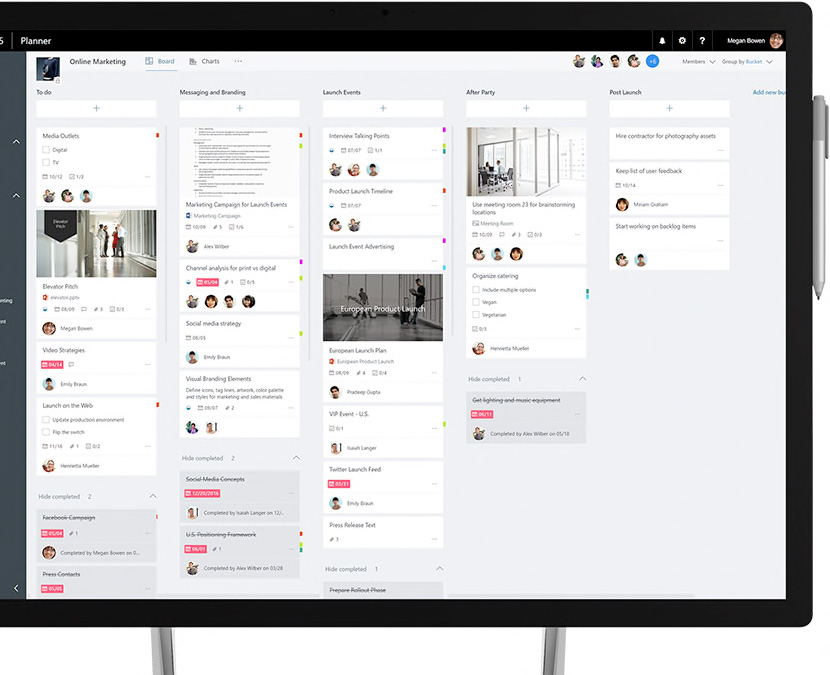
Microsoft Planner
Programs to share a storage space
There are several online platforms that can guarantee the storage of a large number of data, by saving data on data centers around the world.
The main advantage is that they are accessible from any device, regardless of the physical location in which you are and that they have free usage plans for minimal needs; the disadvantages, on the other hand, concern costs, which vary according to the amount of data you want to save inside them, and the security of the data, which are circulated on the web, albeit under strict security standards.
Cloud solutions are certainly the leanest and simplest to adopt:
Direct communication tools
With regard to communication and interaction between colleagues and team members, the tools available today allow you to communicate and carry out high-level meetings and webinars, and depending on the investment or license, with different levels of quality.
Here is the list of the best solutions:
- GoToWebinar
- GotoMeeting
- Cisco Webex
- Microsoft Teams
- Zoom
- Bluejeans
- WebinarJam
- EverWebinar
- ClickMeeting
- Livestorm
- WebinarNinja
The choice is really rich and satisfies all tastes and palates.
Some of these apps offer valid free versions suitable for limited contexts and minimal needs. They also offer a good test basis for your needs.
With Microsoft Teams , you work from home without feeling isolated. Instantly switch from group chat to video conference with the touch of a button. Teams of 10 or 10,000 people can come together in one place, regardless of the number of platforms they log in from. Plus, no more hectic file searches. In Teams, you can access, share and edit Word, PowerPoint, and Excel files in real time.
For those who have the Microsoft 356 license (formerly Microsoft Office 365) is found with enormous advantages in terms of performance and price, given that the Microsoft suite includes within it, not only the classic tools such as Word, Excel and PowerPoint, but also collaboration tools such as Microsoft Planner, Microsoft Teams, Microsoft Sway, One Drive, and more.
They can also be supported by remote control solutions for more technical needs, such as Teamviewer.
Either way, we’re here to help.
Contact us at 0131.250.313 or by email and let’s see what we can do for you.
https://www.kioskdigital.it
Photo by Jeff Sheldon on Unsplash
